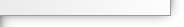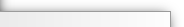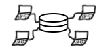| AS | Sites | Hosts | Subnets | Utilities | Last changes | Help | Login |
Database dump and software download
Download: MySQL dump of Hamnet-DB tables (including history)Hint: Use the following command to maintain a mirror (assumes existing user and database hamnet):
wget -qO- http://www.hamnetdb.net/dump.cgi | \
mysql -u hamnet --password=<yourpw> hamnet
For the first setup you need the
full structure of all tables
and the software code
(see README.txt for install info).Export of Hamnet-DB tables
Download CSV: as.csv site.csv host.csv subnet.csv edge.csvDownload JSON: as.json site.json host.json subnet.json edge.json
Generate DNS zone files
Automated update (Debian file system layout):
cd /var/cache/bind && \
wget -qO- 'http://www.hamnetdb.net/dnszone.cgi?by_as=0&suffix=de.ampr.org' | \
tar zxvf - && /etc/init.d/bind9 reload
First setup: Add include "named.conf.hamnetdb";
to /etc/bind/named.conf.local
Generate /etc/hosts for local name resolution or usage with dnsmasq
Download: /etc/hostsThis file can be combined with normal DNS name resolution. It offers a simple possibility to get here documented addresses resolved to names.
Hint: You can use this file as source for the dnsmasq name server program. In this combination it is possible to mix up the zone contents of official ampr.org with the entries of this database. This is also true for the reverse lookup. When offline, known names are still resolved as <name>.ampr.org.
Set this in /etc/dnsmasq.conf:
addn-hosts=/tmp/hosts.hamnetdb
server=8.8.8.8 # or your parent name server
Shell commands for auto update:
wget -qO /tmp/hosts.hamnetdb http://hamnetdb.net/hosts.cgi && \
/etc/init.d/dnsmasq restart